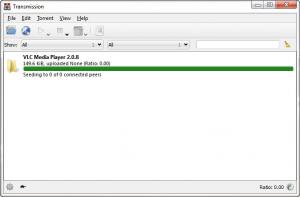Transmission
Qt Win 2.93
Size: 12.27 MB
Downloads: 3963
Platform: Windows (All Versions)
If you are looking for a simpler solution for downloading large amounts of data, then Transmission is definitely something you might want to try. This lightweight BitTorrent client enables you to download and share data without any kind of distractions. The simple design and clean functionality makes this application comfortable and easy to use.
Transmission is offered free of charge and it works on any popular Windows platform. It can be installed in under a minute, without encountering any confusing options. The application doesn't use too many resources and it doesn't ask for any special tools or services.
Transmission comes with a clean and intuitive user interface. It presents only a few options, for adding new torrents from local files or from URLs, starting pausing or removing downloads and others. Once you add a new torrent, the application will display a new window, on which you can choose what files to download or skip, where to store them and more.
All downloads are displayed in the same list, regardless of their state, but you can filter the list to show nothing but active, inactive or paused downloads, torrents from a specific service and so on. It is also possible to sort all downloads by name, size, progress, ratio and other criteria. Information about a selected torrent, like files, peers and so on, can be found on a tabbed window.
The download and upload speeds can be limited at any time to specific values. Additionally, Transmission can be set to automatically stop seeding at a given ratio. Another useful feature is the possibility of imposing previously set speed limits with only one click. You can define alternative download and upload speed limits in the general settings menu, where you can also set up a schedule for these limits. With a schedule in place, you can let the alternative speeds activated and the application will automatically switch to the limited speeds, according to your timetable.
Pros
The application is clean, simple and efficient. It comes with a user friendly interface and its controls are easy to understand. Also, Transmission comes with many useful features.
Cons
A torrent search function would be a welcome addition. Transmission gives you the possibility of downloading large amounts of data without any kind of distractions or interruptions.
Transmission
Qt Win 2.93
Download
Transmission Awards

Transmission Editor’s Review Rating
Transmission has been reviewed by Frederick Barton on 03 Oct 2014. Based on the user interface, features and complexity, Findmysoft has rated Transmission 5 out of 5 stars, naming it Essential